Screens
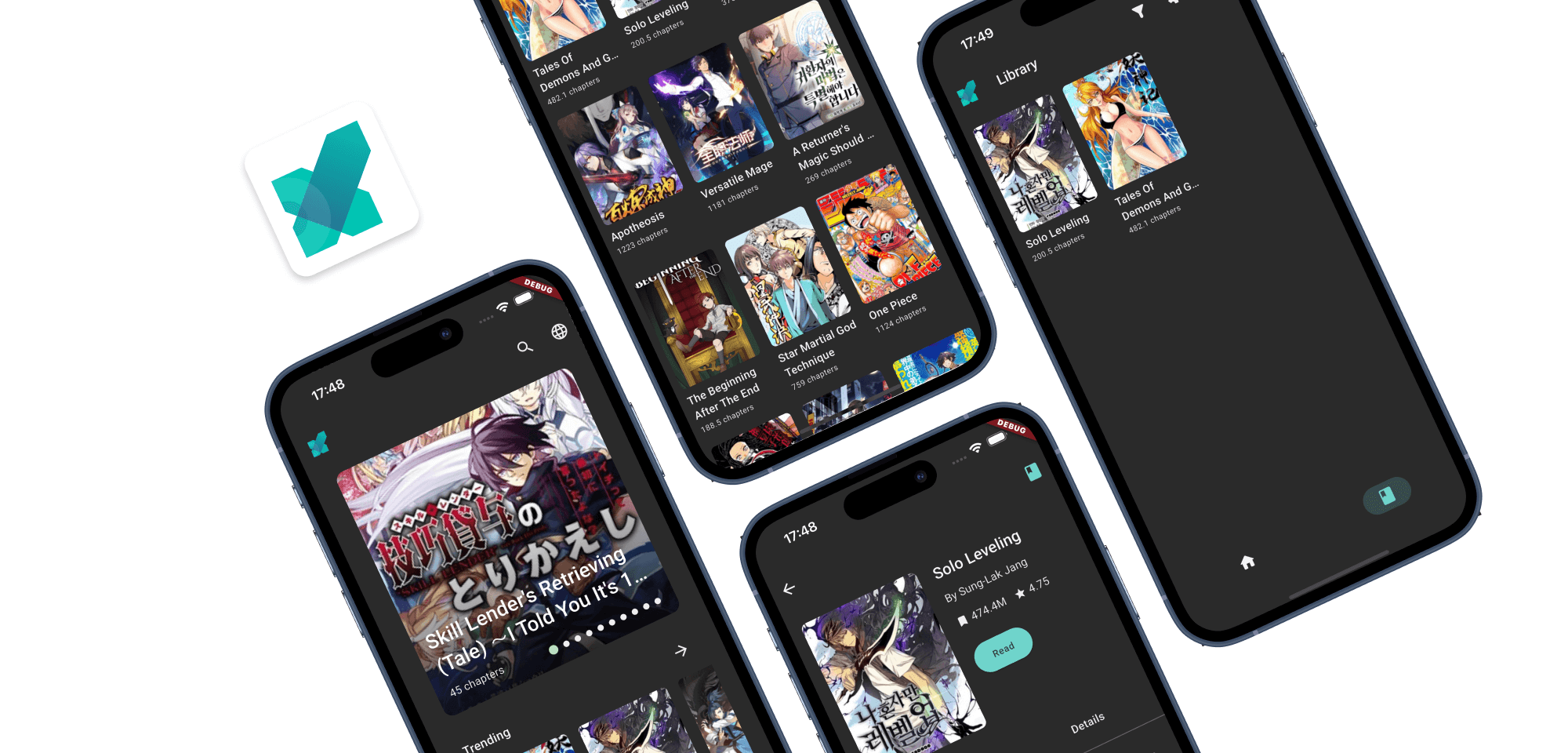
Webink is a Flutter-based mobile application designed to offer users an engaging platform for discovering and reading manga. This platform integrates various sources (with no responsibility for the content provided by those sources).
The Webink home page features trending manga and the latest releases, making it easy for users to stay up-to-date. It also includes a search functionality that allows users to search for manga by their selected source or by the titles saved in their library. The Library is where users can save their favorite manga (from any source), set a status for each manga, and rank them. The links to manga in the library are stored on the device to track chapter progress. Additionally, users can save their library to Google Firebase store when connected through Google social login, allowing them to synchronize their library across multiple devices.
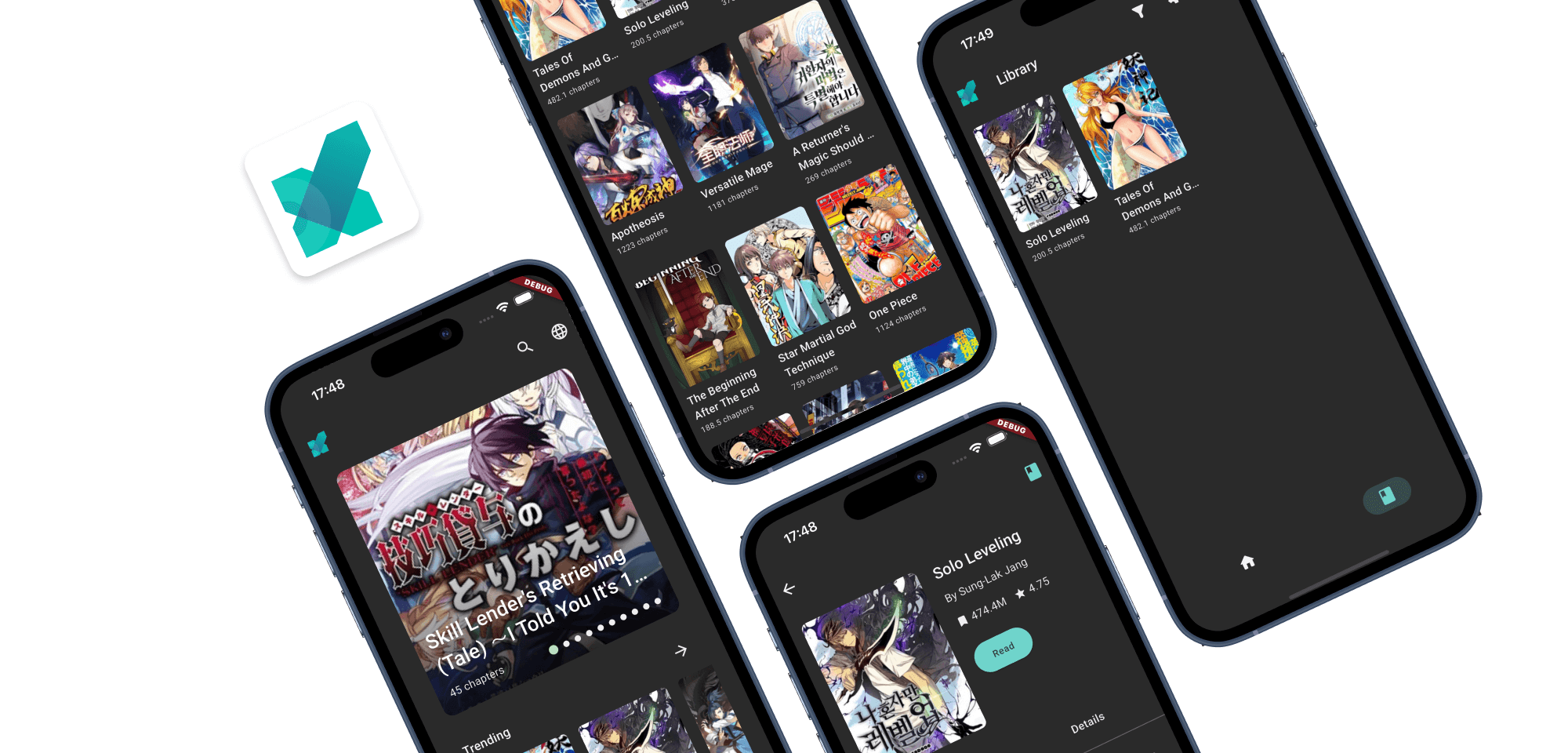
If you have any questions about the Webink application, need assistance, or would like to share your suggestions, feedback, or ideas for improvements, I’d love to hear from you! Your input is valuable in helping to enhance the app experience. Feel free to reach out via email by clicking the Contact Support button below, and I’ll get back to you as soon as possible.
Here are some of the most common questions we receive about Webink application: